
 Like I have said before, I am in the learning process of how to grow my blog audience. After all, why blog if you don’t have readers to share it with? Twitter seems to be one of the hottest avenues for promotion these days. I admit that until more recent, I did not even give Twitter a second thought. I have now decided this week to give it a more serious look and see what the hype was all about.
Like I have said before, I am in the learning process of how to grow my blog audience. After all, why blog if you don’t have readers to share it with? Twitter seems to be one of the hottest avenues for promotion these days. I admit that until more recent, I did not even give Twitter a second thought. I have now decided this week to give it a more serious look and see what the hype was all about. At first glance to a newcomer Twitter appears to be a large message board with real time updates, but it is so much more than just a board where people converse about day to day activities. People are using Twitter to promote their blog post & promote products everyday. One of the tools of Twitter that I have learned was to search by topic on Twitter. This way you can find and follow people who are interested in your niche.
There are two methods to search Twitter. The first way is to just simply enter a search keyword in the search box that is found in the sidebar on Twitter. This will bring up any tweets that have the search words that you entered in the updates.
The second method is to search by using the hashtag (#) before a search term (Example Twitter Update: Make Money Using Your Blog #makingmoneyonline). A hashtag is something that tweeters use to categorize tweets that are about a specific topic. Much like we do when we enter tags (keywords) on our post. Using the example above, you can see that particular tweet was about making money online. Now when someone types #makingmoneyonline into the search box they will see all of the tweets that have been designated by tweeters to be about that topic. This is great to use to find other tweeters that have the same concerns, views, or looking for the same info you are. As a tweeter you can enter the hashtag anywhere in your tweet. You can also use several hashtags to one post. Although, I wouldn’t overuse hashtags for each tweet, I would definitely use it for traffic purposes to your blog though. I would suggest before you enter a hashtag to do a search using it and see if the hashtag has been used before. You want to enter a hashtag topic that everyone is using so you will have an audience to your tweet you enter it in. You don’t want to waste your time using a hashtag that no one is searching for, it would be pointless.
The traffic that you generate from using the search function on Twitter, if used properly, can bring you niche targeted readers. You can then follow some of the people that you tweet with from using the search function, if they like what you tweet about they will then follow you. When this starts happening then you will begin to build a set targeted audience to your blog and tweets.
(Disclosure: I am a member of eJunkie, which offers the eBook "Twitter Marketing eBook 2.0: How To Go Viral On Twitter" and I will receive compensation for all ebooks sol. For more info on my disclosure policy click here.)























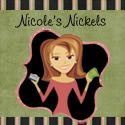



Thanks, this is very helpful!
ReplyDelete