 Getting your blog noticed can be tricky without the right know how and tools. Blogging has become more than just writing your deepest thoughts on a web page. People use blogs for feedback and promotion. In order to get traffic success, you have to get the word out about your blog. No traffic would be like standing on a mountain top and screaming with no one to hear you. There are many avenues to promote traffic to your blog. Here is another site that many bloggers have had luck with.
Getting your blog noticed can be tricky without the right know how and tools. Blogging has become more than just writing your deepest thoughts on a web page. People use blogs for feedback and promotion. In order to get traffic success, you have to get the word out about your blog. No traffic would be like standing on a mountain top and screaming with no one to hear you. There are many avenues to promote traffic to your blog. Here is another site that many bloggers have had luck with.Digg , a social bookmarking site, has become a force on the internet. I have seen many bloggers speak about how Digg has helped them gain traffic.
Here is how to get started:
1. Create an account and complete your profile using the settings feature on the profile page. When in the settings screen, look under your profile picture and click the link to “Customize Topics” and “Viewing Preference“. This will help others match up to your interest and will help you gain friends on Digg.
2. Now start by choosing articles that have already been “dugg” to get practice on how the system works. You will know when your “digg” took when you see the “digg” count go up.
3. Start to add sites that you think the Digg Community would like. Make sure to have a good title and description to draw others to read the article.
4. As you start to “digg” sites, start to add friends by checking out the profiles of the submitters of the sites and then if they have your interest you can click “Add Friend” link. When you do this they will receive a fan notice and have the option to add you as a friend also.
5. Last tip is not to get in the habit of digging your own articles. Digg staff keeps a watch on this and will consider you a spammer and delete your account. To help your articles get a “digg” post a digg button on each post and if your readers think that it is share worthy they will digg it for you.
Don’t get discouraged and give up, it takes time to build up traffic. Tomorrow I will post about another option to bring traffic to your blog.
Here is how to get started:
1. Create an account and complete your profile using the settings feature on the profile page. When in the settings screen, look under your profile picture and click the link to “Customize Topics” and “Viewing Preference“. This will help others match up to your interest and will help you gain friends on Digg.
2. Now start by choosing articles that have already been “dugg” to get practice on how the system works. You will know when your “digg” took when you see the “digg” count go up.
3. Start to add sites that you think the Digg Community would like. Make sure to have a good title and description to draw others to read the article.
4. As you start to “digg” sites, start to add friends by checking out the profiles of the submitters of the sites and then if they have your interest you can click “Add Friend” link. When you do this they will receive a fan notice and have the option to add you as a friend also.
5. Last tip is not to get in the habit of digging your own articles. Digg staff keeps a watch on this and will consider you a spammer and delete your account. To help your articles get a “digg” post a digg button on each post and if your readers think that it is share worthy they will digg it for you.
Don’t get discouraged and give up, it takes time to build up traffic. Tomorrow I will post about another option to bring traffic to your blog.























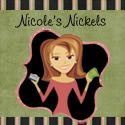



No comments:
Post a Comment